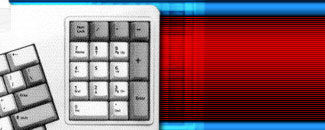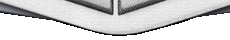Nero 8 introduces the newly-designed Nero StartSmart user
interface, which maximizes user efficiency with a one-stop solution for
creating and managing digital media projects. With this new interface,
prime functions like burning and ripping audio and data discs can now
be accessed directly, letting users projects with one-click functions.
Nero 8 also supports a number of next-generation formats with editing,
playback, and burning features. In addition, Nero 8 lets users edit
photo slide shows and create High Definition video in both Blu-ray
BD-AV and HD DVD video formats. In addition, Nero RescueAgent
has been developed and integrated based on Nero customer feedback, and
allows users to restore deleted files and recover data from CDs and
DVDs that may have been lost due to scratched discs, interrupted
recording operations, or poor recording quality. Nero 8 has
been optimized for use with the new Windows Vista operating system and
offers a variety of features that complement Windows Vista including
the Nero DiscCopy gadget, which lets users copy a disc with just one
click in the Windows Vista sidebar. Nero 8 also provides a complete
bundle of multimedia and backup and recovery features not found in
Windows Vista alone. The addition of live icons allows users to see
what is in a file without opening it, and a Rich Preview pane offers
direct access to files from within the Windows Explorer browser.
ССЫЛКА НА ФОРУМЕ
|